Prototype Hypermedia Course Web-Page
The University of Texas Houston Health Science Center
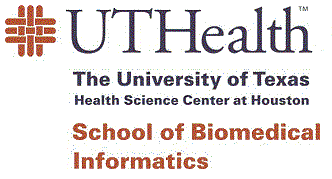 School of Allied Health Sciences
School of Allied Health Sciences
AHS4312 - Introduction to Statistics in Allied Health
AHS4312 - Introduction to Statistics in Allied Health
3 Semester Credits
Course Catalog Description
An introductory course which provides the student the opportunity to learn and apply the fundamentals of descriptive and inferential statistical analysis. This course includes the study of frequency distributions, measures of central tendency, variance, hypothesis testing, correlation and experimental design issues. The student will have the opportunity to learn to compute t-tests, analysis of variance, chi-square tests of significance and other parametric and nonparametric statistical tests. Grades are based on class assignments and unit tests.
Prerequisites: College AlgebraCourse Resources (Require network connection)
- Course Syllabus
- Course Lecture Notes
- Course Newsgroup - uth.oedr
- Course On-line Internet Instruction
- Sample Quiz
- Sample Practice Exercise
- Sample CAI/CBT (A brief respite from statistics)
- Course Instructor Bio
- Instructor Email: [email protected]
Course Relevant Databases/Libraries (Require network connection.)
- AskERIC - (Educational Resources Information Clearinghouse, Databases, etc.)
- ERIC World Wide Web Database, (1989 - present)
- ERIC World Wide Web Clearinghouse on Assessment & Evaluation
- ERIC Database: U. of Auburn, 1966 - present (tab to APPLICATION, enter LUIS, then ERIB or ERIC)
- ERIC Database: Harvard U, 1989 - present (login "HOLLIS", then "ER", VT100 emulation)
- ERIC Database: U. of Saskatchewan, 1983 - present (login "public", VT100 emulation)
- ERIC Database: UT Access Only, 1966 - present (VT100 emulation)
- PsycInfo Database: UT Access Only, 1967 - present (VT100 emulation)
- ERIC Digests (short reports on current education topics)
- ERIC Gopher Clearinghouse on Assessment & Evaluation
- Library of Congress (World Wide Web)
- Texas Medical Center Library